Faxing remains one of the most secure, reliable, and compliant methods of exchanging confidential information. But if you are still using an on-premise fax solution, it’s time to think about moving to the cloud.
Cloud-based faxing offers the same benefits of other applications in the cloud – secure and robust functionality without the high costs associated with maintaining on-premise hardware and software, and the time and expense required to administer these applications. If your organization has moved all or part of their IT infrastructure to the cloud, fax should be part of your cloud strategy.
stratafax as a Cloud Fax Solution
stratafax is an enterprise-grade, high-performance cloud fax service designed to send, receive, and manage fax documents securely and reliably over enterprise networks of any size. After helping customers for over 25 years, we’ve assembled the most commonly asked questions about cloud fax, and how stratafax addresses these issues.
Why Should I Consider stratafax?
stratafax offers enterprise-grade security, scalability, reliability, and performance at a price all companies can afford.
Unlike many cloud fax services designed for consumer use, stratafax offers robust functionality for the enterprise including features such as
- SSO
- Microsoft AD Sync Utility
- Auto Print Utility
- User Blast Faxing
Plus, stratafax seamlessly integrates with back-office enterprise applications (such as ERP, CRM, and EHR) for high-volume production faxing.
stratafax also offers security and reliability features designed to meet the stringent requirements of the enterprise, particularly for organizations in highly regulated industries such as healthcare. stratafax plays an integral part in helping companies achieve HIPAA-compliant environments.
Can I keep my existing fax numbers?
Yes. With stratafax, you can continue to use the fax numbers already in place for your organization.
How secure is stratafax?
Built on Microsoft’s .NET platform, security is the clear differentiator for stratafax.
We start with a secure communication channel over HTTPS that ensures the connection between the client and the back-end services is fully secure. Once this secure channel has been established, each customer is authenticated using unique account credentials. In addition, the stratafax web service model further encrypts and protects the fax transmission on a “message level,” as an added layer of protection beyond the already secure HTTPS channel. These fax transactions are then processed in a secure and encrypted database utilizing the same standards.
Is your service HIPAA compliant?
A cloud fax solution is made HIPAA compliant when it is properly protected by security controls and has monitored activity around the data that is stored in the system. stratafax is hosted in a datacenter that is in compliance with HIPAA, ISO 27001, NST 800-53/FISMA, PCI DSS, SOC 1 Type II, and SOC 2 Type II to help organizations meet the strictest compliance regulations.
How reliable is stratafax?
With stratafax, fax transmissions are happening through an aggregation of virtual ports. This cloud architecture eliminates the latency and jitter which commonly interrupt fax transmissions on PSTN lines, greatly reducing the chances of downtime as compared to analog faxing. Additionally, stratafax offers just-in-time scalability, dynamically scaling capacity up or down as fax volumes require, and ensuring you only pay for the fax volume you need.
What kind of equipment do I need to use stratafax?
Unlike traditional fax server architectures, stratafax frees your organization from server hardware and software, phone lines, fax boards, media gateways, and other fax transmission hardware and software. That means no failed boards, no compatibility issues, and no hardware headaches. Because these faxes are being sent and received through an aggregation of virtual ports, the cost of long-distance fax transmissions is eliminated and the chances of failed or delayed fax transmissions are greatly reduced.
What administrative functions are available in stratafax?
stratafax provides multiple user profiles to allow for varying levels of administrative access and management.
Customer Administrators will receive “Domain Admin” permission which will allow them to view and manage their own users and domains including images. This access does not allow any system wide access or changes to be made.
Group Administrators, or Departmental Administrators, can be granted “Super User” privileges which will allow them to create and modify company-wide address books and create shared documents for their assigned domain.
General Users will be the permission that each individual can be granted. It limits them to only their own faxes and personal phone books.
For 25 years Instant InfoSystems has provided companies with industry-leading solutions to help companies streamline business processes, improve security, and optimize operational networks. We pride ourselves on a customer-first focus and deliver an unparalleled level of customer service and technical support.
We can help you leverage the power of the cloud to improve all areas of your business: document transmission, network efficiency, communications, and the customer experience. To learn more, schedule a FREE consultation.
Or download stratafax overview document: