The Covid-19 pandemic that swept the world in 2020 forced a lot of us to work remotely. With so many people shifting to “work-from-home” mode overnight, the world needed more cloud services to stay connected via the internet. This is where UCaaS came in. It stands for “Unified Communications as a Service”, which made the new normal of working remotely possible. UCaaS comes with a set of tools that feature consistency regardless of the location. It also provides multiple ways of communicating with one’s team members and management. The new normal of “work from anywhere” is made possible by UCaaS by providing office-grade UX and communication amenities. Let us learn more about this.
Ways to Work Remotely From Anywhere With UCaaS
Use an IP Phone at Your Home-Office Setup
Working remotely with UCaaS features a similar desk job set up as a normal office would have. Your IP phone at home can be connected for communication in the same fashion as your office’s IP phone. This way you will have access to all the communication streams while running a robust office-like infrastructure. This infrastructure does not need any commercial-grade upgrade as it can support a single user without any hindrance.
Turn Your Laptop into a Semi-Mobile
While traveling during work, or if you shift from one place to another while working remotely, you can install the UCaaS software on your personal devices for seamless connectivity. The software version of UCaaS comes as a desktop or laptop application that can be installed in your system. After installations, you can access your communication suite in full capacity just like in an office setup. All you need to do is turn on the laptop, followed by turning on the collaboration client, and finally, a headset or headphone should be connected to the laptop. You can also use the laptop’s in-built speaker, camera and microphone to get started with Unified Communications. However, in this case, the photo and microphone quality might suffer.
Use a Smartphone for Accessibility
Just like connecting to a laptop was easy, UCaaS software can also be connected to your phone without any issue. The software can be installed in your smartphone so that it can be accessed at your fingertips while traveling or shifting from one place to another. For instance, if you are attending an online meeting, you can access all other apps on your phone alongside attending the remote meeting. From chatting and video calling to having access to dial pads and more apps on your smartphone, you can do everything from your phone.
Utilize the Internet Browser If No Devices Can Be Connected
UCaaS enables communication even in the most unforeseen situations. For instance, if you lost your phone or your laptop is dead for any reason, you can still attend an international conference with UCaaS through the Unified Communication web client. All you need to do is go to the business center of the hotel, connect through their web browser, log in, and get seamless access to everything just like accessing your private social media channels. You will get access to the same set of tools and apps which you can access from your laptop or IP phone.
UCaaS is thus a highly adaptable model of staying connected during remote work, regardless of the outside situation. And a single user can communicate and gain full access to all the features with whatever means they choose. For more information about UCaaS, please visit https://instantinfosystems.com/solutions/ucaas/
Instant InfoSystems,
2301 W 190th St Torrance CA 90504,
310-750-7200
Find us on Social Media